Resolving to reduce face-screen time
By Rosie Perera | September 6, 2011 at 4:34 pm
A friend of mine who is an uber-geek has chosen to cut back the amount of time he spends in front of a screen. He now appends this note as part of his signature in emails. I like it.
NOTE:
In keeping with my personal goal of decreasing the amount of time I spend sitting staring at screens…
1. I find contact by phone or face-to-face much more effective & enjoyable for most communications.
2. My primary online days are currently Tue & Fri, but I also check emails in the morning.
3. For urgent communications, please call xxx-xxx-xxxx, otherwise email replies will be 1-2 days.
I’m not ready to go where he’s gone, but I like the motivation behind it and I’m sure he is experiencing the benefits of it.
Topics: Uncategorized | No Comments »
Web Roundup
By Rosie Perera | September 3, 2011 at 1:22 am
Here are a few things that have caught my attention around the Web recently:
- Tablet computers: Fun in the bathroom? by Doug Gross. In a recent survey by Staples of tablet-using professionals, 35% of respondents admitted to using their tablets in the bathroom. I confess that I have. Would you? It’s not much different from reading a book or magazine on the toilet, and I keep a stack of print-based reading material beside mine. Don’t you?
- Team bonding suffers in tech age by Adrian Dater. When professional athletes travel to a game nowadays, whereas that used to be a time of fraternizing with their teammates, they are now often isolated from each other by their personal technology: headphones, smartphones, and tablets. Team cohesiveness suffers. It isn’t necessarily all bad, as going online might give players a mental break from the stress of the game. But there’s a risk of strategic secrets being given away via Twitter, or even by guys calling their friends on the opposing team, which has happened.
- Oh no! My Internet is down by James Kindall. In the wake of Hurricane Irene, millions of Americans were left without power, in some cases for several days. The author shares his humorous poem about rediscovering the joys of relating to people face-to-face.
- Replacement Therapy: Why our gadgets can’t wear out fast enough by Rob Walker. Planned obsolescence used to drive us up the wall. Now we can’t wait for our digital devices to break so we can get the latest greatest model with cool new features. I am one of those who usually will not buy a new tech toy to replace an older one until the older one has reached the end of its useful life (not merely by being outdated, but really causing me trouble by not working well anymore). I’ve hung onto slow computers way past their expiration date. I still use my old cell phone that I got in 2002. I admit that I have been lusting after an Android phone for some time, but as long as my trusty LG still makes calls, lets me send text messages in a pinch, and the battery still takes a charge (I doubt they even make the batteries for these things anymore — I’ve already bought a replacement one twice), I’m going to keep using it. I think the discipline of getting by with technology that most others would find obsolete is good for developing patience and contentment. I’m sure that once I get an Android phone (which I will eventually) I will find all kinds of reasons why I can’t believe I was able to survive without it. But I am surviving without it pretty nicely at the moment.
Topics: Uncategorized | No Comments »
Kindlings
By Rosie Perera | August 24, 2011 at 2:31 pm
I was poking through some Kindle books on my PC and had some random thoughts:
I’m enjoying the new Collections feature in Kindle for PC (Windows), but Logos‘s library management still blows this away.
I tried to open Delete: The Virtue of Forgetting in the Digital Age and got an error message saying “The book could not be opened. Please remove the book from your device and redownload it.” I smiled at the irony. I had to delete the book called Delete… before I could open it.
Facebook and Philosophy: What’s on Your Mind? calls its index “Keyword Search.” Now that’s a brilliant idea for a Kindle book! Of course I’m not going to care what page numbers these entries appear on, but I can right-click on one and choose Search This Book. (The index is called “Keyword Search” in the print edition, too.)
Topics: Uncategorized | No Comments »
Google hit #1
By Rosie Perera | July 22, 2011 at 10:01 pm
W00t! The Faith and Technology blog is now the #1 Google hit if you search for faith and technology.
I discovered this by looking at my web stats (thanks to StatCounter) to see how various people in the past few days have found the blog.
Topics: Uncategorized | No Comments »
Some reflections/comparisons of social networking sites
By Rosie Perera | July 22, 2011 at 1:58 am
As of July 10, I’ve joined Google+ so I’m now on the Big Three social networking sites that are still likely to have some future (MySpace is effectively dead). People have been making comparisons between them and are wondering which one(s) will survive.
I haven’t used G+ enough to have a thorough review of how I like it yet. I’ve just noticed a couple of minor things I like better than Facebook (e.g., it lets you get a permalink to a particular post: click the dropdown menu to the right of the post and select “Link to this post”), but I’m still not convinced it will replace FB for me. It’s still very much in that “early adopters” stage. I’ve joked with people that it’s easy to keep up with my G+ news feed because so few people are on it yet. That was back a few days ago when I had only 22 people in my “circles” and only 3 of them had ever posted anything. The traffic is picking up a bit for me, but it’s not overwhelming yet.
My initial concerns about Google+, shaped during a conversation with a friend who’d joined it before I’d gotten on, are that circles are not reciprocal (so it could be weird to have lopsided topical conversations among groups of people such as your workmates) and that it is going to take an inordinate amount of time to continually tweak all your circles to match who is in your in-person circles (which are in perpetual flux). I have group distribution lists in Outlook which I use for essentially what Google+ circles are for (I have one for extended family, grad school alum friends, etc.), and yet mine are never up-to-date. Do I really need yet another forum where I have to manage such groupings of contacts?
I got on Twitter as an experiment to help out with a lecture on social networking at Regent. I’ve tweeted sporadically, but I’m finding that because I have so few followers there, I’m more likely to want to post stuff on Facebook. But I’m dutifully continuing to tweeting on Twitter, sometimes copying the same message I posted on FB, just to keep up the experiment a while longer. I am now following 116 Twitter accounts, and that’s simply too much to keep up with the influx of tidbits. I occasionally take time out to follow an interesting link, and will probably keep that up randomly. At least it’s something I can take a Sabbath break from for a while when I’m feeling overloaded, without any cost to my sense of connectedness to friends.
Here are a few good articles I’ve come across comparing and contrasting two or more of these sites:
- Robert Scoble at Scobleizer says Google+ has made Twitter boring and suggests what Twitter should do about that.
- Tom Francis at Pentadact thinks Google+ Is The Exact Opposite Of The Social Network We Need
- Farhad Manjoo of Slate, in an article called More Like Google Minus, describes Google+ as “the online equivalent of arranging wedding seating charts.”
- Devan Goldstein at Don’t Look Now writes on Why I’m (Mostly) Leaving Twitter
- Facecrooks, after withdrawing an earlier critical piece about privacy concerns and Google+, posts a lengthy evaluation of Google+’s vs. Facebook’s Terms of Service
Topics: Uncategorized | No Comments »
Happy 100th Birthday, Marshall McLuhan
By Rosie Perera | July 21, 2011 at 9:41 pm
 We all know Marshall McLuhan for his overly quoted phrases: “the medium is the message” and the “global village”; but how many of us have actually read any McLuhan? I confess I have not. I’ve read others who have studied him (such as Neil Postman), and I have his influential Understanding Media: The Extensions of Man on my shelf of technology books waiting to be read. But I’ve been told that he’s actually not very interesting or easy to read directly; he’s quirky, aphoristic, and enigmatic. (Nicholas Carr says, “His books read like accounts of acid trips written by a bureaucrat.”) And most of the authors I’ve read who refer to him probably haven’t read him either, but have just digested a few of his key ideas: e.g., the tetrad of media effects, “hot” and “cool” media. I just learned today from the Wikipedia article on him that even though he died a decade before the Web came along, he pioneered the metaphorical use of the verb “surfing” (through data) in the way that we use it ubiquitously now for the Internet.
We all know Marshall McLuhan for his overly quoted phrases: “the medium is the message” and the “global village”; but how many of us have actually read any McLuhan? I confess I have not. I’ve read others who have studied him (such as Neil Postman), and I have his influential Understanding Media: The Extensions of Man on my shelf of technology books waiting to be read. But I’ve been told that he’s actually not very interesting or easy to read directly; he’s quirky, aphoristic, and enigmatic. (Nicholas Carr says, “His books read like accounts of acid trips written by a bureaucrat.”) And most of the authors I’ve read who refer to him probably haven’t read him either, but have just digested a few of his key ideas: e.g., the tetrad of media effects, “hot” and “cool” media. I just learned today from the Wikipedia article on him that even though he died a decade before the Web came along, he pioneered the metaphorical use of the verb “surfing” (through data) in the way that we use it ubiquitously now for the Internet.
Anyway, John Dyer brought my attention to the fact that today McLuhan would have been 100. He has left his mark on our culture. Here is a link to John post about him which links to several good articles:
McLuhan at 100: Three Great Articles on His Vision, Failures, Legacy, and Faith
Topics: Uncategorized | No Comments »
New Vatican web portal launched
By Rosie Perera | June 28, 2011 at 12:46 pm
Today Pope Benedict XVI launched the Vatican’s new media-rich web hub, The Vatican Today, with a tweet from a tablet device. The times they are a-changing.

Topics: Uncategorized | No Comments »
Blogging my conversion 5
By Rosie Perera | June 17, 2011 at 11:11 pm
Yesterday I picked up the keyboard dock for my Eee Pad Transformer. It is very nice to be able to type things in, much easier than using a virtual keyboard. This one is a full-sized keyboard with half-height keys, a sensible layout, and good tactile feedback, but the response time when typing with it seems to be a bit slow. Also there seem to be some situations when apps or edit boxes don’t accept input from the keyboard. One time it was because the keyboard wasn’t connected tightly enough to the tablet (it seems to get loose somehow sometimes, in spite of being locked in), but I am not sure that accounts for all the times the keyboard hasn’t worked. I haven’t figured out the pattern yet. I also realized that when I take the tablet out and about with me, I’m probably not going to want to bring it docked to its keyboard (I picked up a sleeve/stand for it which I’d use instead). I’ll probably only use the keyboard at home or on planes or long trips. But it doesn’t fit into the sleeve with the keyboard attached and it doesn’t dock into the keyboard when it’s in its sleeve, so I’ll have to take it in and out of the sleeve. Bit of a pain. I’ll use a netbook sleeve when carrying the device around docked to its keyboard.
The best thing about the keyboard dock is has an extra battery in it. I’ve been using this thing for several hours now since I charged it, and it still shows 94% battery capacity remaining. Woohoot! It’s going to be amazing for long flights.
I’ve now sunk to a new low. I used my Eee Pad while sitting on the toilet — its lightweight profile makes that a new possibility which I wouldn’t have dreamed of with my laptop.
I’m realizing how easy it is to drop by defenses and give out my Google email address all over the place. I’ve now downloaded a few apps that required registration and I gave my Google email address. So now Google is building up a profile of me that includes what magazines I like to read, and so on.
I’ve discovered some more useful apps that I downloaded:
• Read It Later – I’ve added the Firefox add-on for this too, and now when I’m surfing around on the web on my PC and find an article I want to read, I can just click the Read It Later icon and it will show up in my Read It Later list on my Android. It provides a great reading environment, strips out all the ads and junk on the page and formats the text nicely.
• Google Reader – for reading blogs and other RSS feeds
• Google Goggles – you take a photo of something, and Google can search and find more about it for you; this works best with certain identifiable things such as a painting, a book cover, a recognizable landmark, etc.; watch the video I just linked to for a cool demo
• xPiano – a simple 4-octave piano app
• Dropbox – for file sharing between my PC and my Android, though using the USB cable is the easier way
• Adobe Reader – for reading PDF files
These are mostly free apps. The only one I’ve had to pay for so far is Read It Later ($2.99), and I think that’s going to turn out to be one of my favorites, so it’s more than worth it.
A couple of apps I’ve downloaded which have so far been disappointing, or I haven’t been able to get to work:
• CNN – when I launch it, it sits forever saying “Loading…” with the spinning progress icon
• Shazam – supposed to be this awesome app with which you can record an excerpt of a song you hear on the radio or wherever, and it will identify the song for you and who it’s by. But it won’t complete the Setup process. It says “Please try later.” I don’t know what’s the hangup. I’ve tried over and over again these past couple of days. Maybe it doesn’t work in Canada?
Some apps don’t auto-rotate between portrait and landscape mode and/or are made only for Android phones and are not optimized for the larger tablet screen. This is annoying. Google Reader seems to be one of the latter, as is Google News.
My housemate who helped me shop for this said that users of mobile tablets increasingly become consumers of content than they’d ever been before. They have this thing, so they find themselves watching movies more, etc., just because they can. I can see this potentially having that effect on me. I’ve already subscribed to one magazine and might get more if I can find more of my favorites (they don’t have Wired for Android tablet yet — which was surprising; that’s one I’d really like to have; but they’re working on it and it’s going to be pretty cool, with animated and interactive bits).
I’ve noticed that the on/off switch is unpredictable. It is used for turning the machine on from a completely “off” state and also waking it back up from hibernation (which it goes into after a certain timeout period, which is configurable), as well as turning it completely off. But I’m not sure whether you’re supposed to press with normal pressure and release it quickly, press really hard, press and hold, or press it twice to get the thing to come on from these two different states, or whether it depends on which state you’re in. Sometimes it goes on at once with a quick normal press, but sometimes it requires a second or harder or longer press. Maybe my unit is just flaky, but it seems not to work consistently, and I haven’t figured out the pattern yet.
Topics: Android | No Comments »
Blogging my conversion 4
By Rosie Perera | June 16, 2011 at 1:38 pm
The Canucks lost last night, in Game 7 of the Stanley Cup finals, which was disappointing. When it was clear there was no way they’d be able to come back from behind I was already joking that it was time to go back home and play with my Android tablet. (See, I didn’t bring it with me, even though I was thinking about it; but I didn’t think I’d be able to get WiFi access where I was watching the game from.)
A couple of other observations: I am willing to accept more imperfections in texts I’m reading on this device than I ever have been before. Of course one rarely has any feeling of control when reading a book and coming upon a typo, so usually we have no choice but to ignore it and get on with life. However in printed books it’s much less common than in e-Books, in my experience. And as I mentioned before, in Logos I am accustomed to having the “Report Typo” feature. The first few times I encountered a typo (missing space between two words) in the book I’m reading on the Kindle app (The Filter Bubble: What the Internet Is Hiding from You), I felt frustrated that I couldn’t report them. Now I’m realizing this book is filled with that problem and I’ve started just ignoring it. Will my tolerance level for poor quality go up? But I can hardly complain about poor quality. The readability of text in the Kindle app is pretty good.
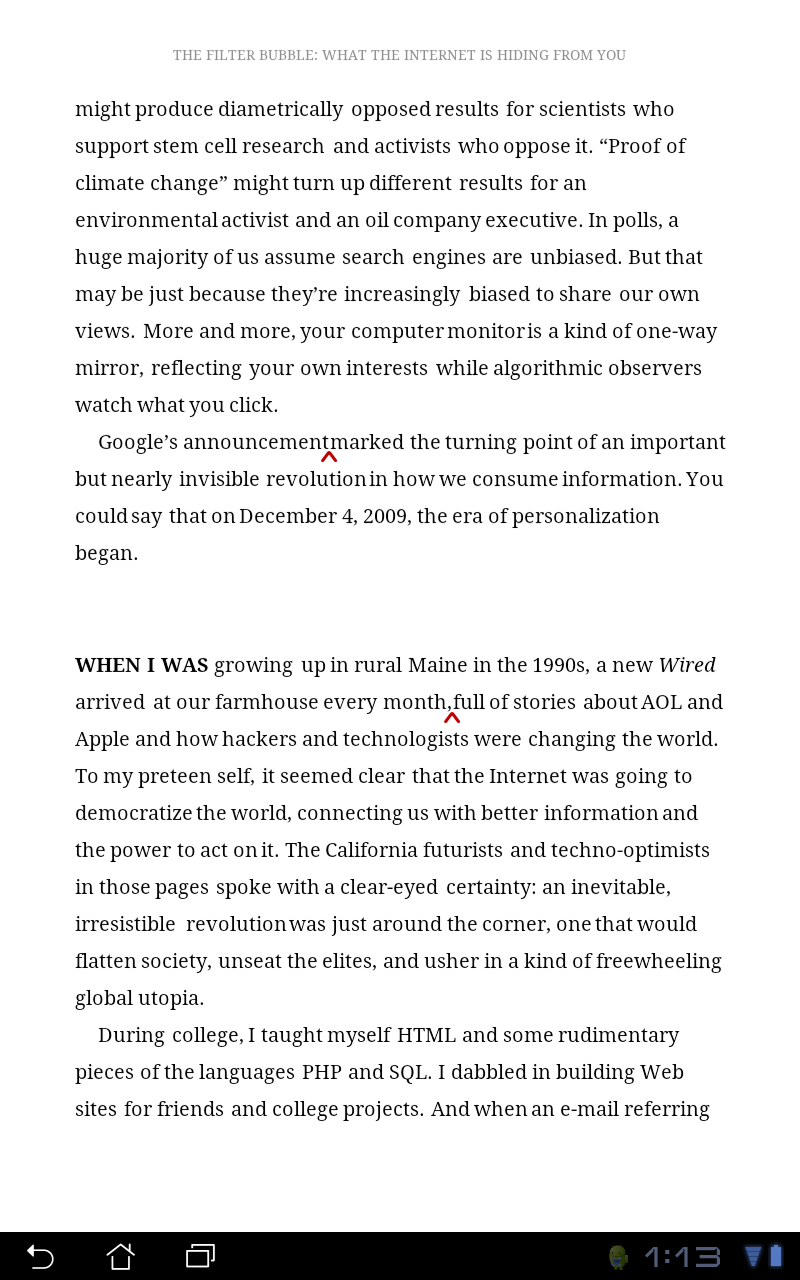
I’m beginning to see that the expectation of high quality seems to be a luxury in an environment like Android Honeycomb which hasn’t had time to mature yet. The number of high quality apps is limited, so if I need a particular app, I’m more likely to settle for a generic one of lower quality if I can’t find one from my favorite software manufacturer or reputable content provider. For example, surprisingly Netflix doesn’t have an app for Android tablets yet, so I went looking around for other ways to watch movies. There are some websites where you can watch free public domain ones, but I haven’t been able to find anything comparable to Netflix’s “Watch Instantly” yet. As part of my “conversion” I’d been looking forward to finally getting a Netflix subscription after flirting with the idea for a long time.
It is nice learning this system with someone in the household who knows it already. My housemate has already taught me a couple of tips I never would have discovered on my own. You can rearrange the icons on your home page (Windows “desktop” equivalent), or remove them, by pressing and holding down for a second and then dragging them somewhere else or to the upper right corner, where a garbage can icon will appear. And one of the first things I learned from him was how to unlock the screen when I first turn the device on. You hold and drag the lock icon onto the unlock icon that shows up in the circle around it as soon as you press on it. That motion feels pretty cool.
Another motion that feels pretty cool, which my housemate told me about, is the labyrinth games where you can tilt the tablet and roll a little ball around in a maze, and hear the plunk when it goes into the hole. I just tried one (aTilt 3D Labyrinth) and it’s nice, but the tactile feedback isn’t quite as great as I’d been led to expect. Maybe there are other better ones. Well, I have too much other important stuff to do (thankfully) to spend a lot of time on games.

I’m also enjoying the fact that I can listen to a classical radio station on my tablet while doing other stuff. I downloaded the free TuneIn Radio app. Again, it limits me to only a few radio stations, so I have to accept what’s available. I’d prefer to listen to whatever radio station I choose that streams on the Internet, which I can do from my PC. But not here. That seems to be the theme for the day. I must accept more lack of choice and just enjoy what I’ve got. It’s mobile, so that should cover over a multitude of shortcomings, right? Well, it’s only mobile as long as I stay within WiFi availability. I am already considering whether I might buy an Android phone eventually….
Topics: Android | No Comments »
Blogging my conversion 3
By Rosie Perera | June 16, 2011 at 12:23 am
Not surprisingly, I was up rather late last night (4am) playing with my new toy. I resisted the temptation to download any games, though. No, I’m not going to cave and jump on the “Angry Birds” bandwagon. And I couldn’t find a Scrabble app, which would have been the only one worth wasting time on. Instead I downloaded a few useful apps:
• Logos for Android (beta) – main reason for getting the Android in the first place; I’ll probably keep mum about this for the time being
• Google Sky Map – you can aim your device at the sky and as you move it around, it will show you on the screen the names of the constellations you’re looking at; it’s not using the camera, it does it using GPS and gyroscope technology; here’s a screenshot from it:

(You have to enable screenshots in Settings > Screen; then you can tap and hold the Recent Apps icon to do it; the resulting PNG files will end up in the sdcard/Screenshots folder which you can access via the File Manager app.)
• Amazon Kindle – for reading Kindle books; I have never owned a Kindle device, but I have bought a few Kindle books and have been accessing them via the Kindle for PC software thus far
• CBC News – yes, as part of my “conversion” I decided to finally use a Canadian-centric news source; I’ve been primarily relying on CNN and Huffington Post thus far for my web-based news (I don’t watch TV or get a newspaper). I might also consider subscribing to some thing that will let me read the New York Times on my Android, though I haven’t investigated that yet.
• Flixster – for movie reviews, trailers, and local showtimes
• TweetDeck – my Twitter feed reader and tweeter
• Skype – I’m disappointed that it doesn’t have video call capabilities, just voice calling
I got an answer to my question about closing apps. Apparently, you don’t ever close apps on the Android. Every app you’ve launched remains running. You can see all currently running apps and switch between them by clicking — or rather it’s called “tapping” since you do it with your finger — on the icon that looks like two overlapping rectangles (next to the Home icon). You can kill a running app’s process if you absolutely need to, if it hangs or something, by going to Settings > Applications > Manage Applications, select the app in question, and Force Stop. But otherwise, people claim there’s no reason to need to close an app, since the latest versions of the Android OS efficiently manage use of memory so the device won’t get bogged down with all these apps running. I’m kind of annoyed by this because the running apps menu gets cluttered. And I managed somehow to have two instances of “Settings” running at once and couldn’t get rid of the spare one. The only way to clear the running apps menu is to shut down and restart the device.
I watched the trailer for “Super 8” using Flixster. I like the UI for the app. The sound quality was fine, but it’s hard to see video on the Eee Pad in a normally lit room. I imagine it would be better in a darkened room, but who is going to go to that trouble? My office is not very darkenable in the daytime since the shades are translucent.
My housemate, who knows how addicted I am to the computer, pointed out that it was kind of dangerous for me to buy a mobile device. But I purposely got a tablet instead of an Android phone, so that I won’t be tethered to it. I won’t carry it around with me everywhere I go.
Topics: Android | No Comments »
« Previous Entries Next Entries »