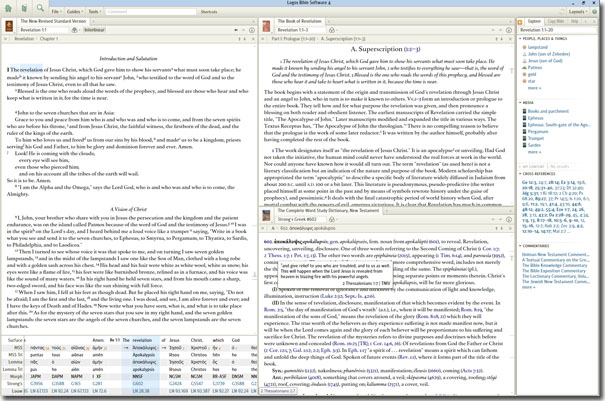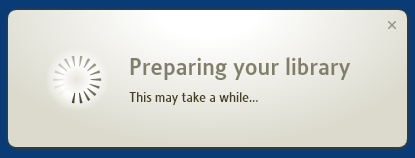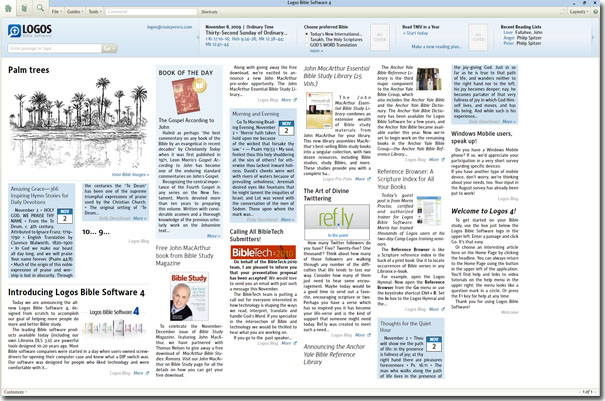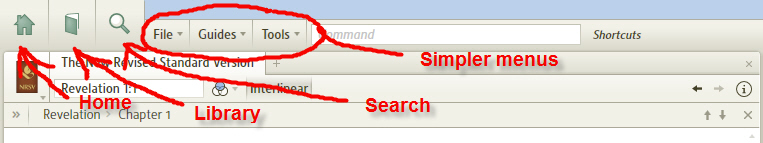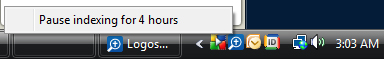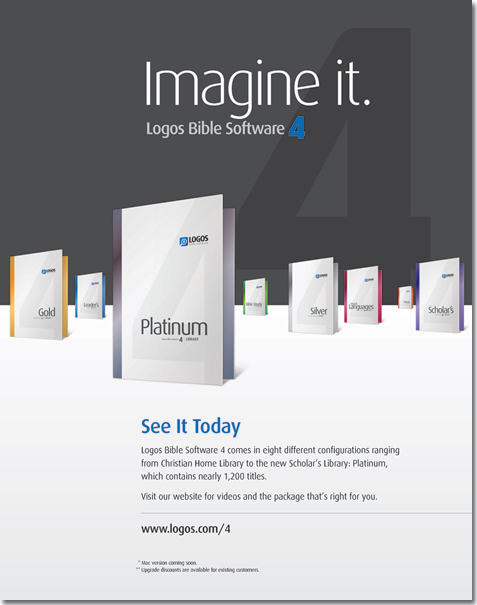« Social networking and faith identity | Main | Twitter ads »
Introducing Logos 4: Bible Study Reimagined
By Rosie Perera | November 2, 2009 at 11:02 pm
Today Logos Bible Software unveiled the latest version of their flagship product. Logos is more than just a Bible study system, it is an entire digital theological library, with intelligent cross-referencing between the books, powerful search capabilities, amazing automated study tools, and a whole lot more. In keeping with the way the company tends to do major upgrades, Logos 4 is a complete rewrite from the ground up, with a whole new user interface, new ways of doing things which should be easier to grasp, and a bunch of new features and resources.
As someone who used to work in software development and has had the experience of working on both complete rewrites and incremental changes to legacy code, I know there are benefits and pitfalls to each. The advantages of the former are a clean slate and the ability to break away from limitations in the underlying design. One downside is that you are starting over from scratch so you have to either re-implement all the features (which can take a long time), or leave part of the functionality for a later version. The developers necessarily had to omit a few features in order to get Logos 4 out the door, but they will be adding them back in as time goes on. Another disadvantage is that you lose all the years of bug-fixing and have a whole new set of potential bugs to work out (look for Service Releases to follow closely on the heels of Logos 4). However, they did a very intensive beta test with lots of dedicated and involved users, so hopefully they’ve banged out most of the bugs by now. We beta testers are already on SR2, as a few glitches were found after the DVD was released to manufacturing; you’ll get the fixes automatically once you install. One last disadvantage to rewriting from scratch and completely overhauling the user interface is that your existing user base might be frustrated at having to learn a new UI. But the idea is that if you design it well enough, they will soon grow to like it better than the old one. The jury is still out for me, since I’ve only been using it for the past two weeks.
The first big difference you’ll notice after installation is that you need to log in to your Logos account in order to access your resources. Once you’ve downloaded them all you can run Logos offline, but that initial sync and indexing can take quite a while, depending on how many books are in your library. Best to install when you’re just about to go to bed and leave it running overnight. Mine took a couple of hours.
When you start up Logos 4 for the first time you see the new home page:
Here you can select your preferred default Bible version, check for any news from Logos, read your daily devotions, etc. At first I was somewhat taken aback by having Logos’s blog be the default startup view, and I turned it off right away (you can control all of what shows up in your home page, or whether it even shows up at all). It’s not so jarring anymore, but I still prefer to get straight to my Bible text.
The next thing you’ll notice is a completely new (and much simpler) navigation and menu system.
My techie brain says “over-simplified; can’t find how to do what I want to do anymore,” but again, as with any new version, you get used to it. And I’m sure that for new users, it will be much more intuitive and less frustrating than the old user interface. I simply haven’t been using it long enough to not miss the old UI somewhat. Fortunately, you can have both versions running side-by-side if you aren’t quite ready to go whole hog with the new one. And because not all of the features are ported over to the new version yet, I will be using Logos 3 for some time.
Some of what is missing is missing because you don’t need to do it anymore. All of that complexity about unlocking books and keeping your licenses in sync is gone. When you buy a new resource from Logos.com, it’s simply there when you start your software, automatically integrated into your existing library. And once you’ve purchased any book, you will automatically get any future updates if it is ever revised in the future. In version 3, you used to have to consciously update the software periodically, and backup and restore your licenses when installing onto a new computer. It was all a pain and confused people. I personally like having some control over when my software updates itself, so I’m not sure how I’ll take to this new reality, but I think the majority of users just don’t want to think about it and will be glad that these chores are automated now.
Every time you purchase new books or receive new versions of existing ones, the index will have to be rebuilt, though it is supposed to go more quickly after the first time. I have yet to figure out when/why indexing happens afresh, and why it sometimes appears to take exceedingly long (e.g., just a few minutes ago I chose to “Restart Logos” and it’s now re-indexing; it says there are over 16 hours remaining, but that time calculation keeps going up not down….oops, I just closed a bunch of applications and freed up more memory and the time remaining went down to 5 hours, so I guess it means the more memory you have available the faster it will be). If indexing is taking too long, you can still do work. You can pause the indexing for four hours and come back to it later. Some resources might not be accessible in the meantime, but you should still be able to do most things.
That’s enough for now. I plan to write about some of the new features and new ways of doing old things in future posts. I’ve got to figure out more of it myself first. If you can’t wait…click the ad below to go to the Logos website where you can find out more and order Logos 4.
Here is a the official Logos PDFdocument that gives more details about the new version: Bible Study Reimagined (it’s 16 MB). Also, here are some other beta testers who have reviewed it: Chris Roberts, Timothy Lovegrove, Mike Aubrey, J.R. Miller, Ken Morris, Darryl Burling, “Thomas,” and Adam Couturier. Thomas Black gives a good illustrated run-through of the setup process and first run experience. Rick Brannan (a Logos employee) gives an insider’s look at the product.
Full disclosure: As a beta tester, I received a free upgrade to the new base package for Logos 4 which includes more books than my previous library contained, and for agreeing to blog about it on release day, I was given a heads-up about when the release date would be a week in advance. Also, I am a shareholder in the company.
Topics: Uncategorized | No Comments »
Comments
You must be logged in to post a comment.