« Cool tech toy: spherical drone | Main | Insights from Orthodox spirituality on technology »
Mindfulness on the computer – a helpful app
By Rosie Perera | November 18, 2011 at 3:37 am
When I was growing up, my parents had a chiming clock that would sound the Westminster quarters throughout the day. It was always a comforting reminder of the passage of time. When I’m on the computer, hours and hours can go by without my being aware of my own body and physical surroundings, let alone the passage of time. I have been working on developing more mindfulness so that I can avoid getting so deeply sucked into cyberspace for such long stretches of time.
I recently came across the idea of using a clock app that plays a bell or other WAV file sound on the hour or at customizable intervals, to remind yourself to take a break, or to simply pause and be mindful for a moment. I explored a few such apps and found what I think is the ideal one. ClockSmith Lite is exceedingly simple but elegant. It plays the Westminster chimes and tolls the hour. You can set it to play quarterly, on the half hour, or just on the hour. And you can set the volume and whether to have it run at Windows startup. That’s it. That’s all that’s needed. I love it!
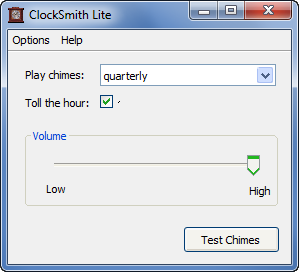
I had tried the sorts of apps that lock you out of the computer, or at least the Internet, for stretches of time, but I always found them too draconian and I would eventually disable them, which defeats the purpose. This is so gentle and beautiful, brings back fond memories of home and family, and it’s in harmony with my desire to be able to integrate my spiritual awareness with my use of technology, as opposed to always having to get completely away from the technology in order to have a healthy spiritual life. There are surely times to get away from the computer and the Internet for a tech Sabbath, but this is the first practical solution I’ve come across for how to keep that spiritual awareness going when I come back to the computer from time away.
Now, whenever the clock chimes ring every quarter of an hour, I pause, close my eyes, put my hands together in a prayer posture up to my face, breathe deeply, and contemplate for a moment. Then I open my eyes and look up at the system clock to notice what time it is. I’m going to be less likely to abuse my body and stay up until all hours of the night when I am reminded every 15 minutes of how late it is getting to be. This post is an odd exception, as I’m writing this at 2:30am. But I only just discovered the app tonight. Now begins the next step in my journey to more mindfulness at the computer. Good night!
Topics: Uncategorized | 1 Comment »
One Response to “Mindfulness on the computer – a helpful app”
Comments
You must be logged in to post a comment.
November 20, 2011 at 1:17 am
[…] Mindfulness on the computer – a helpful app […]